DOCKER: FRR BGP (3)
Oracle Cloud側のBGP設定を行ったので次は対向になるRaspberry PIのBGP設定を行う。
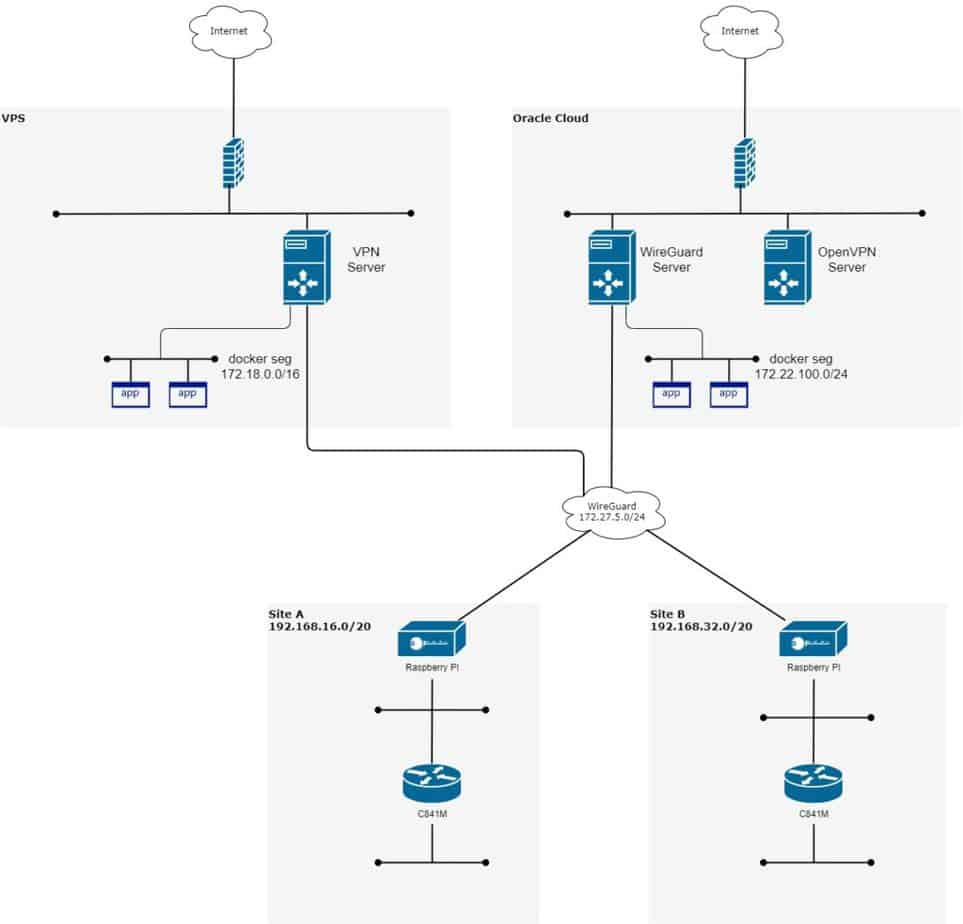
Raspberry PIもOracle Cloudと同じでFRRで動かしているので設定方法は同じになる。
! Raspberry PI4 FRR Config (prefix-list, route-map)
!
ip prefix-list BGP-RED-CON-LIST seq 100 permit 192.168.16.0/20 le 32
ip prefix-list BGP-RED-CON-LIST seq 110 permit 172.27.0.0/16 le 24
!
route-map BGP-RED-CON permit 10
match ip address prefix-list BGP-RED-CON-LIST
!作成したroute-mapを用いてBGP設定を行う
! Raspberry PI4 FRR Config (BGP)
!
router bgp 4220010001
no bgp ebgp-requires-policy
timers bgp 10 30
neighbor 172.27.5.5 remote-as 4210030001
neighbor 172.27.5.5 update-source 172.27.5.7
neighbor 192.168.16.2 remote-as 4220010002
neighbor 192.168.16.2 update-source 192.168.16.3
!
address-family ipv4 unicast
redistribute connected route-map BGP-RED-CON
neighbor 172.27.5.5 soft-reconfiguration inbound
neighbor 192.168.16.2 soft-reconfiguration inbound
exit-address-family
!各機のBGP設定完了後にshow ip bgp summaryで状態を確認する。
# show ip bgp sum
Neighbor V AS MsgRcvd MsgSent TblVer InQ OutQ Up/Down State/PfxRcd PfxSnt
172.27.5.5 4 4210030001 7610 7597 0 0 0 20:32:13 8 14
192.168.16.2 4 4220010002 7261 6665 0 0 0 4d13h52m 4 14
Total number of neighbors 2次回でCisco機(C841M)のBGP設定を行う。