DOCKER: FRR BGP (2)
WireGuradで接続した各機とOracle Cloudのインスタンス間でBGPの接続を行う。接続はeBGPで行うため、既存のOSPFよりも優先した経路がadvertiseされる。
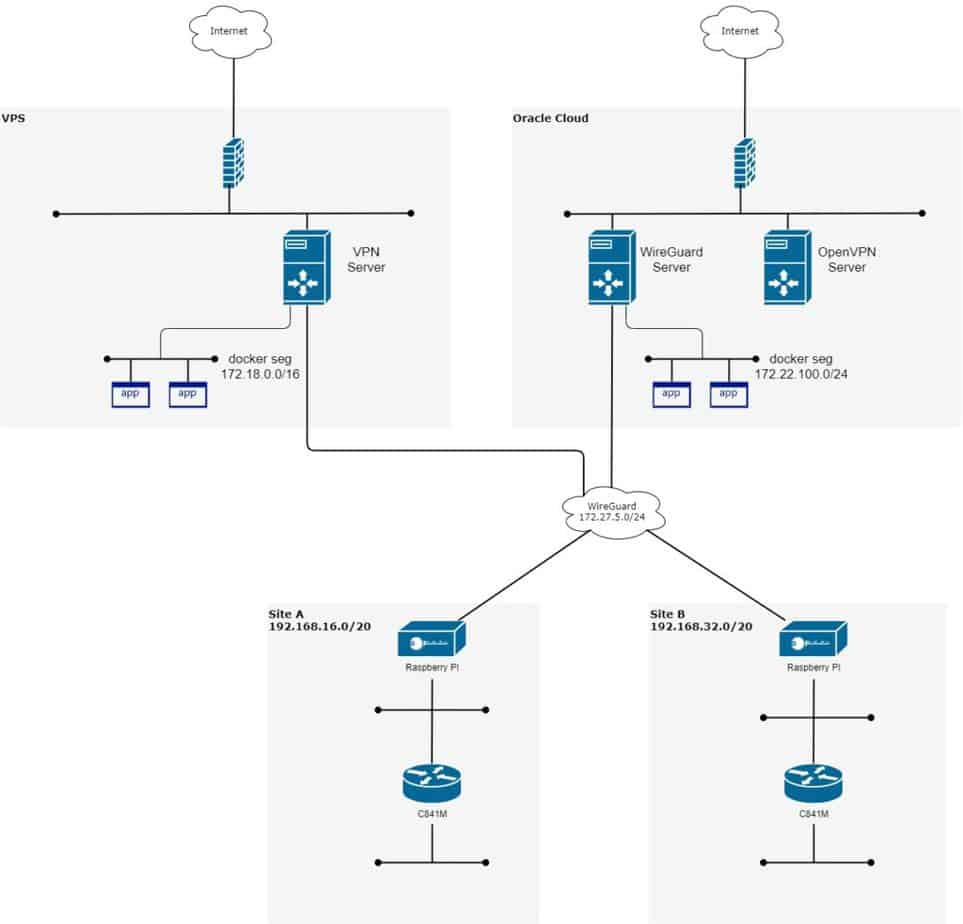
Oracle Cloud側からは172.22.100.0/24がadvertiseされるようにする。また、Oracle Cloud経由での拠点間通信は許可しない方針とするため、192.168.0.0/16のルーティングは流さないように設定する。※経路配布してもClient側のWireGuard設定でOracle Cloud向けに192.168.0.0/16の通信は許可していないのでDropされる
! Oracle Cloud FRR Config (prefix list, route-map)
!
ip prefix-list BGP-RED-CON-LIST seq 100 permit 172.22.100.0/24 le 24
ip prefix-list BGP-RED-CON-LIST seq 110 permit 172.27.5.0/24 le 24
ip prefix-list BGP-OUT-DENY-LIST seq 100 permit 192.168.0.0/16 le 32
!
route-map BGP-RED-CON permit 10
match ip address prefix-list BGP-RED-CON-LIST
!
route-map BGP-OUT permit 20
set as-path prepend 65535 65535
!
route-map BGP-OUT deny 10
match ip address BGP-OUT-DENY-LISTBGPのneighbor設定も続けて行う。FRRはroute-mapを先に設定して置かないとBGPのneighbor設定でroute-mapを使う設定を行えない。
! Oracle Cloud FRR Config (BGP)
!
router bgp 4210030001
no bgp ebgp-requires-policy
timers bgp 10 30
neighbor 172.27.5.1 remote-as 4210010001
neighbor 172.27.5.1 update-source 172.27.5.5
neighbor 172.27.5.7 remote-as 4220010001
neighbor 172.27.5.7 update-source 172.27.5.5
neighbor 172.27.5.9 remote-as 4220020001
neighbor 172.27.5.9 update-source 172.27.5.5
!
address-family ipv4 unicast
redistribute connected route-map BGP-RED-CON
neighbor 172.27.5.1 soft-reconfiguration inbound
neighbor 172.27.5.1 route-map BGP-OUT out
neighbor 172.27.5.7 soft-reconfiguration inbound
neighbor 172.27.5.7 route-map BGP-OUT out
neighbor 172.27.5.9 soft-reconfiguration inbound
neighbor 172.27.5.9 route-map BGP-OUT out
exit-address-family
!対向側でもBGP設定を行うと次のようにneighbor構築情報が確認できる。
# show bgp summary
IPv4 Unicast Summary:
BGP router identifier 172.27.5.5, local AS number 4210030001 vrf-id 0
BGP table version 47
RIB entries 27, using 5184 bytes of memory
Peers 3, using 43 KiB of memory
Neighbor V AS MsgRcvd MsgSent TblVer InQ OutQ Up/Down State/PfxRcd PfxSnt
172.27.5.1 4 4210010001 7335 7329 0 0 0 20:10:00 13 14
172.27.5.7 4 4220010001 7335 7329 0 0 0 20:10:00 13 14
172.27.5.9 4 4220020001 7335 7329 0 0 0 20:10:00 13 14
Total number of neighbors 3ルーティングも受け取っていることがshow ip routeコマンド等から確認できる。
# show ip route bgp
B>* 172.18.3.0/24 [20/0] via 172.27.5.1, wg0, weight 1, 20:11:31
B>* 172.18.20.0/24 [20/0] via 172.27.5.1, wg0, weight 1, 20:11:31
B>* 192.168.16.0/24 [20/0] via 172.27.5.7, wg0, weight 1, 20:11:31
B>* 192.168.20.0/24 [20/0] via 172.27.5.7, wg0, weight 1, 20:11:31
B>* 192.168.21.0/24 [20/0] via 172.27.5.7, wg0, weight 1, 20:11:31
B>* 192.168.24.0/24 [20/0] via 172.27.5.7, wg0, weight 1, 20:11:31
B>* 192.168.32.0/24 [20/0] via 172.27.5.9, wg0, weight 1, 20:11:31
B>* 192.168.36.0/24 [20/0] via 172.27.5.9, wg0, weight 1, 20:11:31
B>* 192.168.37.0/24 [20/0] via 172.27.5.9, wg0, weight 1, 20:11:31
B>* 192.168.40.0/24 [20/0] via 172.27.5.9, wg0, weight 1, 20:11:31次回以降でRaspberry PIとC841MのBGPを設定していく。